Hi
I made a small Chrome extension to make it easier and faster to browse games on this site. I made it for me personally, but I might as well just share it. I'm in no way a programmer, and this is the work of ChatGPT. This really makes it easier and faster to navigate through the Latest Updates-section of this site. If you want a Firefox version, just paste the source code to ChatGPT and ask for it to make a compatible plugin for Firefox
Update 27.03.2025
I've forgotten I made this thread a long time ago, and haven't been updating the extension on this site. I have constantly been fixing it from time to time for myself on the side. I'm releasing the updated version here in case anyone wants it. It's a small, but very useful extension that automates opening threads and images. I use it A LOT
- The latest version fixes the page throttling that F95 implemented a while back when you open too many links at the same time. This should open X amount of blank tabs, and automatically load the website one by one in each of the empty tabs. It is HIGHLY recommended to hold down the ctrl button while clicking any of the buttons that open the threads
Opens all the threads in the page automatically based on a few choices

(Hint: Ctrl+click the button, this opens all the threads without leaving your current tab)
Button that opens all the images automatically in new tabs

(Hint: Ctrl+click the button, this opens all the images without leaving your current tab)
Adds a visit counter to keep track of how many times you've seen that particular game
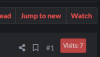
For most games on this site, I either Bookmark it, put it on my Watch list, Ignore the thread or don't do anything at all. The visit counter is useful for me for those occurrences where I've viewed a game so many times, but have not made my mind up about it - if the visit counter is very high, I'm forcing myself to do one of the three actions above.
I've removed my Google Extension link. I'm just going to upload the unpacked version for you to download
How to install on Google Chrome
1. Extract the F95 Zone Navigator 1.5 - Chrome folder somewhere
2. Type chrome://extensions in your address bar and enable developer mode (top-right)
3. Click Load unpacked (top-left) and choose the folder you extracted earlier
I made a small Chrome extension to make it easier and faster to browse games on this site. I made it for me personally, but I might as well just share it. I'm in no way a programmer, and this is the work of ChatGPT. This really makes it easier and faster to navigate through the Latest Updates-section of this site. If you want a Firefox version, just paste the source code to ChatGPT and ask for it to make a compatible plugin for Firefox
Update 27.03.2025
I've forgotten I made this thread a long time ago, and haven't been updating the extension on this site. I have constantly been fixing it from time to time for myself on the side. I'm releasing the updated version here in case anyone wants it. It's a small, but very useful extension that automates opening threads and images. I use it A LOT
- The latest version fixes the page throttling that F95 implemented a while back when you open too many links at the same time. This should open X amount of blank tabs, and automatically load the website one by one in each of the empty tabs. It is HIGHLY recommended to hold down the ctrl button while clicking any of the buttons that open the threads
Opens all the threads in the page automatically based on a few choices

(Hint: Ctrl+click the button, this opens all the threads without leaving your current tab)
Button that opens all the images automatically in new tabs

(Hint: Ctrl+click the button, this opens all the images without leaving your current tab)
Adds a visit counter to keep track of how many times you've seen that particular game
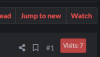
For most games on this site, I either Bookmark it, put it on my Watch list, Ignore the thread or don't do anything at all. The visit counter is useful for me for those occurrences where I've viewed a game so many times, but have not made my mind up about it - if the visit counter is very high, I'm forcing myself to do one of the three actions above.
I've removed my Google Extension link. I'm just going to upload the unpacked version for you to download
You must be registered to see the links
1. Extract the F95 Zone Navigator 1.5 - Chrome folder somewhere
2. Type chrome://extensions in your address bar and enable developer mode (top-right)
3. Click Load unpacked (top-left) and choose the folder you extracted earlier
Last edited:
